i-link
Cloud-based fleet management platform
 Efficient fleet management, including location tracking
Efficient fleet management, including location tracking Establish maintenance schedules for extended machine lifespan
Establish maintenance schedules for extended machine lifespan Scan QR codes for manuals, set service alerts for compliance
Scan QR codes for manuals, set service alerts for compliance Scan QR codes to access training material
Scan QR codes to access training material
What is i-link?
i-link® is the new cloud-based platform for all your tools, machines and compliances. All the i-team PRO products will have a small module located inside them, already integrated with the i-link cloud. This module will send usage information, battery levels, and even the location of the machines to the platform every day.
Register your i-link machines here
We would happily assist you with registering your machines. Simply click on the button below and complete the form. Rest assured, that we will be in contact soon.
Register Now
One place for all your tools, machines and compliances
With i-link® you get valuable insights into the usage of all your cleaning equipment. This way you can monitor if, how, when and where machines are being used.
What our customers say
Win and maintain commercial cleaning contracts

“I’ve been in the industry now for 16-17 years, and I just see that there are real benefits for cleaning companies that get onboard with i-team.”
Costs have been reduced

“After 2 years, we still love the improved control we have through managing cleaning ourselves.”

Efficiency with i-team's cleaning equipment

"I’d recommend they arrange a demonstration at their house or property and let the results speak for themselves."

How i-link can help resolve fleet management challenges
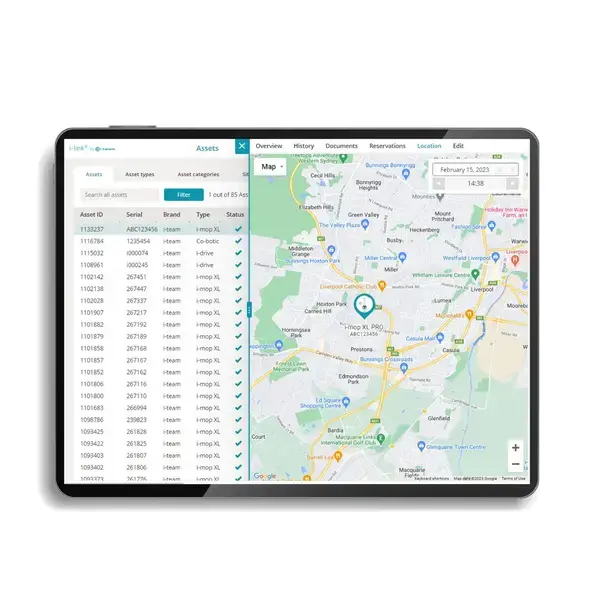
Asset Visibility
- Complete overview & management of your fleet
- Easy access from desktop or mobile App
- Location tracking
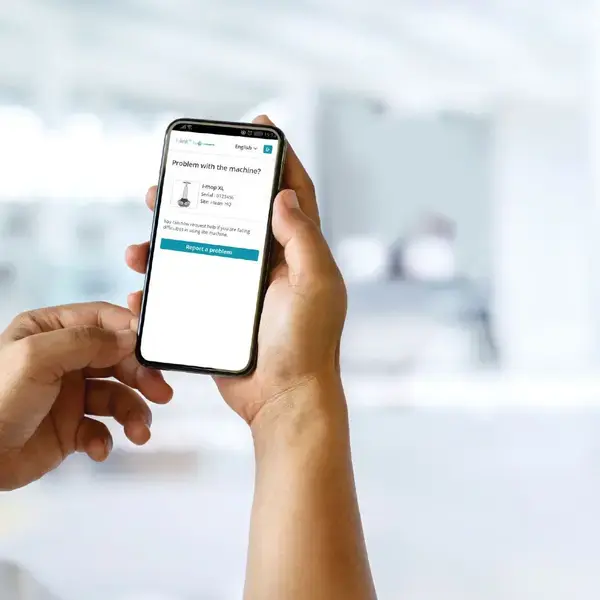
Service & Maintenance
- Setup maintenance alerts
- Create service tickets for repairs
- Keep track of service history

Training & Resources
- Upload and manage training material and resources in i-link
- Scan QR codes to report problems, download manuals, watch videos and more

Minimising Downtime
- GPS tracking allows you to know exactly where machines are
- Setup maintenance schedules
- View live up & downtime of assets

Safety & Compliance
- Scan QR codes to access user manuals
- Create periodical service alerts to maintain compliance
Technical Specifications
Product Downloads
i-link Resources
From troubleshooting tutorials, the latest articles and FAQs, find everything you need about i-link, all in one place.
Resourcesi-link Frequently asked questions
i-link is a cutting-edge cloud-based management platform that provides comprehensive solutions for asset management. It's a one-stop-shop for keeping track of all your assets across multiple sites, so you don't have to worry about losing track of valuable equipment. With i-link, you can easily view your assets through a list or from a global GPS-based map, making it easy to pinpoint the exact location of each asset.
i-link is also a powerful tool for optimizing asset performance. By acting as a central repository for all service records and machine usage history, you can quickly access data that helps you monitor the performance of your machines. You can also use i-link to gather machine performance data such as battery life and running times, providing you with valuable insights into how your machines are operating. With i-link, you can take control of your assets like never before and streamline your business operations.
i-link is the perfect solution for organizations looking to streamline their asset management processes and maximize asset utilization, particularly for those with multiple sites or locations. With i-link, you can effortlessly keep track of all your assets in real-time, from small handheld equipment to larger machinery.
i-link is an innovative cloud-based management platform designed to make asset management simpler and more efficient. And the best part? You can enjoy all of its benefits for free during the first 36 months! That's right, no upfront costs, no hidden fees, no long-term commitments.
With i-link, you'll have access to powerful features like global GPS-based maps, machine usage history and data, battery performance metrics, service records, and more. You can use it to track and manage all your assets across multiple sites and locations, making it ideal for businesses that need to manage assets spread across a large geographical area.
Once the initial 36-month period is over, you can choose to continue using i-link by subscribing to a monthly plan. This way, you'll still have access to all of the platform's powerful features, while enjoying the flexibility to adjust your subscription as your needs change.
Machines that are currently come with i-link are the i-mop pro models ( XL & XXL), and the i-drive.
We are constantly working to expand our range of machines that come with i-link. Our goal is to help you achieve a more efficient and effective cleaning process, regardless of the type of cleaning application or environment you are working in. So, stay tuned for more updates on the machines that come with i-link!
Accessing i-link is easy and your i-partner will be your first point of contact for getting started. They will provide you with login access and assist you with any questions or issues you may have.
In the unlikely event that you have any trouble accessing i-link or need assistance with anything related to your i-team machine, our friendly team at i-team ANZ is always ready to help. You can simply email us at hello@i-teamanz.com or register on our website to get started. We're dedicated to ensuring that you get the most out of your i-team machine and that your experience with i-link is seamless.
Absolutely! With i-link, you have the flexibility to manage all of your assets in one central location, regardless of brand or type. This means that you can easily integrate non i-team equipment into your i-link platform by using the provided QR codes. Once you have the QR codes, you can simply add them to your non i-team equipment and track their maintenance and service schedules like any other asset on i-link.
This feature is particularly useful for organizations that have a range of different equipment types and brands, as it allows them to have a comprehensive view of all their assets and streamline their maintenance schedules. Whether it's a fire extinguisher, defibrillator, cleaning trolley, or any other piece of equipment, i-link can help you stay on top of it all.
The additional QR codes are available at a one off fee of $12.00+GST and you can add as many non i-team equipment QR codes as you need to i-link, making it an affordable and accessible solution for any organization looking to improve their asset management practices. If you have any questions or need assistance with adding non i-team equipment to i-link, you can always reach out to our team at hello@i-teamanz.com or register on our website to get started.
With i-link, up to five users per organization can access and utilize the platform. This means that you can assign multiple users to manage and track your assets, which can significantly improve collaboration and streamline your asset management processes. Whether you have a large team or just a few key stakeholders, i-link provides a flexible and scalable solution that can grow with your business. And with i-team's commitment to providing excellent support and customer service, you can rest assured that you'll always have the help you need to make the most of this powerful platform.
Yes! i-link offers three different levels of user roles. These roles include Admin, Editor, and User, each with a distinct set of capabilities.
Admin - The Admin role is the highest level of access, providing full control over creating new groups and users within the organization. This role is typically reserved for managers or administrators who need complete visibility and control over all assets and their associated data.
Editor - The Editor role has a more limited set of permissions and cannot modify the organization, groups, or users, but can edit asset information. This role is ideal for supervisors or team leaders who need to keep track of their assets' performance and maintenance schedules but don't require full administrative access.
User - The User role has the least amount of access, with permission to access and view assets but without the capability to make any changes. This role is typically assigned to front-line workers who need to access and use the equipment but don't require access to the data and administrative capabilities.
With these user roles, i-link provides a highly customizable experience, allowing each user to have the right level of access and visibility to maximize their productivity while maintaining control and security over the assets and data.
i-link is an optional feature that can be added to your i-team machines to enhance your cleaning management process. However, if you prefer to stick to your current management system or you're not ready to make the switch just yet, that's perfectly fine. Your i-team machine will continue to function as usual, and all data will still be captured and stored for future use, even if you decide not to access i-link immediately. That way, you have the flexibility to decide when and how you want to integrate i-link into your cleaning management process, without any disruptions to your current cleaning operations.
The service ticket feature is one of the many useful tools available on the i-link platform. With this feature, users who scan the QR code of a machine can easily log a service ticket if they encounter an issue or have a concern about the equipment. This provides a convenient way for your organization to keep track of any potential problems that may arise with your assets.
Moreover, i-link gives you the flexibility to customize how service tickets are handled within your organization. As an admin user, you have full control to specify how service tickets are managed and processed. You can choose to receive email notifications for service tickets, which can be sent to multiple people within or outside of your organization. This allows you to keep track of any potential issues and ensure they are addressed in a timely manner, helping to minimize downtime and maximize productivity.
Featured Insights Article
Improving Operational and Financial Performance for a Cleaning Contractor with Asset Tracking
As a cleaning contractor, managing your equipment and assets can be a daunting task. Keeping track of maintenance schedules, ensuring compliance with regulations, managing inventory, and controlling costs can be challenging without a proper system in place. This is where asset tracking can help improve operational and financial results for cleaning contractors. In this article, we will explore the benefits of asset tracking and how i-link can help you achieve them.







