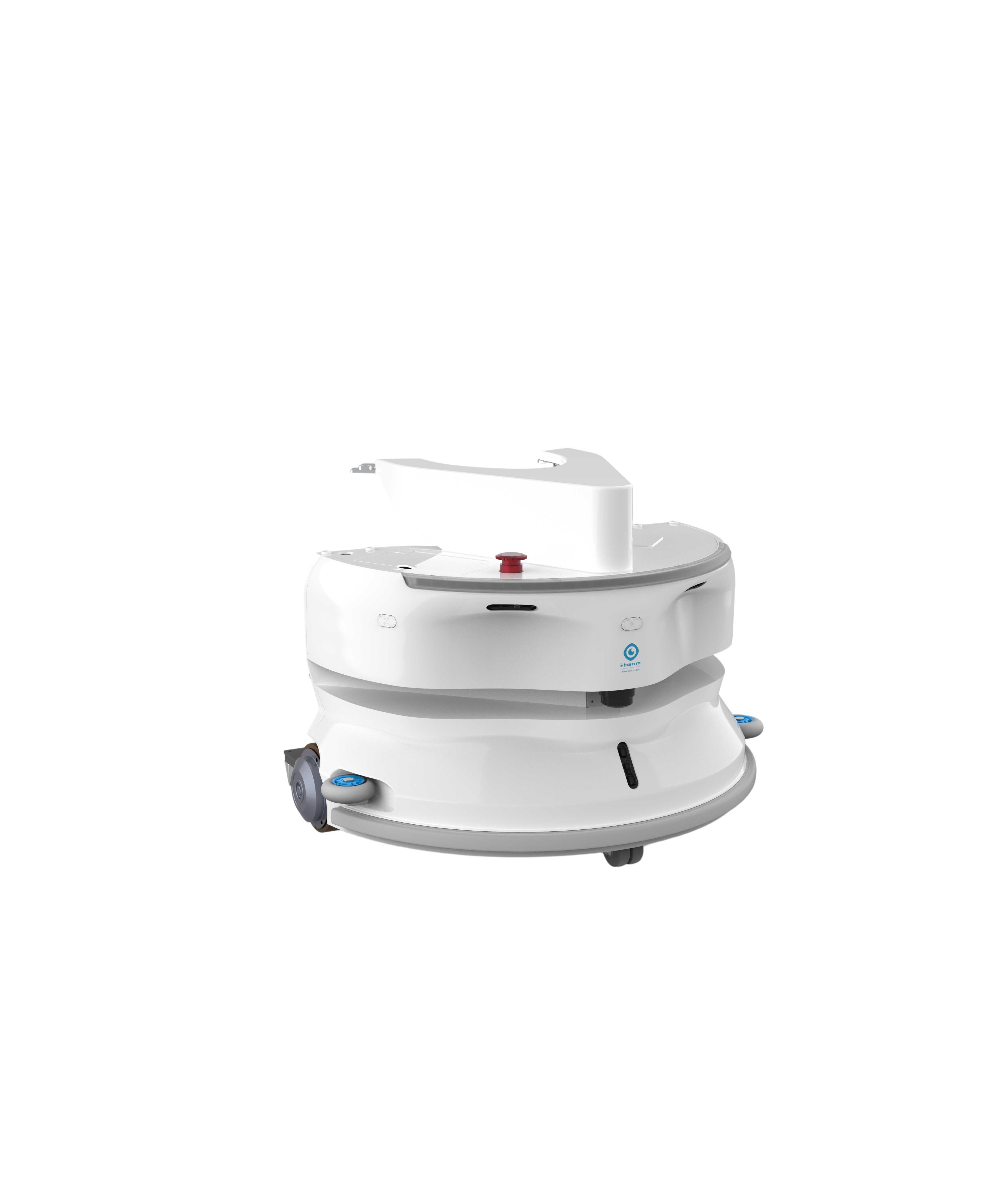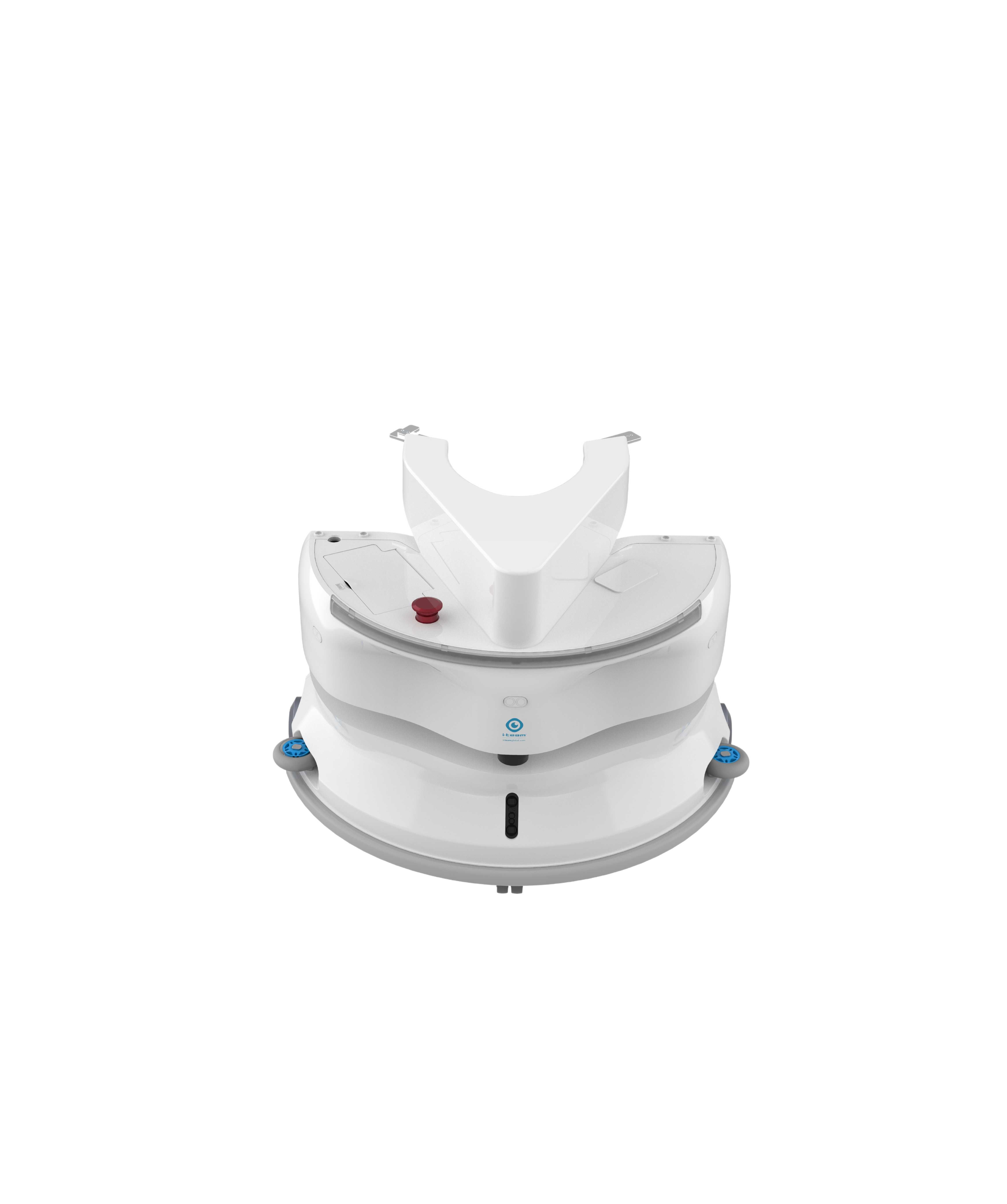i-walk
Co-botic add-on for i-mop XL
 Put the i-walk to work in under 1 minute, saving you time.
Put the i-walk to work in under 1 minute, saving you time. Combines co-botization and i-mop cleaning performance.
Combines co-botization and i-mop cleaning performance. Dries floors quickly to reduce slip accidents.
Dries floors quickly to reduce slip accidents. Uses 70% less water and chemicals than manual cleaning
Uses 70% less water and chemicals than manual cleaning Alleviates repetitive tasks, enhancing cleaners' lives.
Alleviates repetitive tasks, enhancing cleaners' lives.
Financing Options
What is the i-walk?
The i-walk is a revolutionary robotic add-on specifically designed to automate the i-mop XL. On its own, the i-walk doesn’t function, but when paired with the i-mop XL, it transforms your floor scrubber into a co-botic cleaning system. This innovative combination allows you to clean up to 300m² with just 1 minute of setup time. Experience the power of automation by using the i-walk’s advanced technology alongside the i-mop XL’s exceptional cleaning capabilities. For tight, hard-to-reach spaces, use the i-mop manually, and let the i-walk handle the larger areas, boosting efficiency and productivity in your cleaning routine!
The new way to clean floors
From Manual to Mechanical Cleaning.
With the powerful combination of the i-walk and the i-mop floor scrubber, you can clean up to 6 times faster and achieve floors that are up to 90% cleaner. This dynamic duo uses up to 75% less water and chemicals and leaves floors dry in seconds compared to traditional mops and buckets. At i-team, we help progressive companies make the switch from manual to mechanical cleaning for improved efficiency.
Click the button below to download our our i-walk leaflet.
Benefits of the i-walk?

Enhanced Cleaning Efficiency
Cleans up to 300m² with just 1 minute of setup time, maximizing productivity in larger spaces.

Automated Co-Botic Functionality
Automates repetitive floor-cleaning tasks, allowing the operator to focus on more detailed or high-touch cleaning areas.

Reduced Physical Strain
Reduces cleaner fatigue by eliminating the need to manually clean large floor areas.

Automate Any i-mop XL (2014 Onwards)
Leverages the full power of the i-mop XL's benefits:
- Cleans 60% faster than traditional mopping
- Achieves 90% cleaner results compared to mopping
- Reduces slip and fall risks by leaving floors dry within seconds
- Uses 75% less water and chemicals usage aligns with sustainable cleaning goals and green initiatives
- Reduced water, chemical and labour lead to long-term savings
Features of the i-walk?
Auto fill mapping
Manually walk the i-walk around the outer boundaries of an area, press start, and let the machine automatically clean the space inside. Alternatively, stick a QR code on the wall of a specific room. Scan the code, select auto-fill, and walk the i-walk around the outer boundaries of the area you want to clean. Return to the QR code to save the setup, and the i-walk will automatically clean the space within that area. This setup is ideal for cleaners working across multiple rooms.
Ultrasonic distance sensors
These ultrasonic distance sensors offer enhanced obstacle detection, covering nearby obstacles and ensuring safer navigation. They improve reliability and operation in various environments.
Teach and repeat mode
Stick a QR code to a wall, press "Teach and Repeat" mode, then walk the desired cleaning path. Return to the QR code and press start to save the map. From then on, the i-walk will automatically clean that specific area whenever the QR code is scanned.
TOF sensors
TOF sensors are equipped for both cliff detection and detecting objects above the floor. They can identify sudden drop-offs, like stairs or ledges, to prevent the i-walk from falling, while also helping the system navigate around obstacles above the floor, ensuring safer and more efficient movement in complex environments.
High quality LiDAR (50m range)
LiDAR uses laser pulses to measure distances and create a detailed, accurate map of the environment, enhancing navigation and precision cleaning.
High performance fraction wheels
Provide excellent grip and maneuverability, allowing the i-walk to move smoothly across various floor surfaces without slipping.
Side guard bumper wheels
They help prevent damage to walls, furniture, and the machine itself while allowing the i-walk to navigate close to edges.
Cleaning reports on-the-go
Receive real-time cleaning data directly in the operator app, keeping track of cleaning efficiency and performance.
Book your FREE demo today!
Be part of a cleaner world. Get a live demo at a time that suits you.
Technical Specifications
Theoretical performance
1325 m2/h
Practical performance
Up to 700 m2/h (depending on environment)
Operational speed
Max 0.8 m/s
Runtime
4 hours (1 x i-power 9) 7 hours (1 x i-power 14) 16 hours for the hand controller (1 x i-power 5)
Sensors
2D LiDAR (x1) 3D TOF sensor (x3) Ultrasonic sensor (x3) Bumper strip (x1) Drive motor torque protection
Sensor range
Up to 50m @90% reflectivity, up to 15m @15% reflectivity
Obstacle Detection
Minimum height: 2cm
Obstacle Avoidance
Yes, with auto fill method
Connectivity
Wifi 4G Sim Card
Dimensions
725 x 565 x 516 mm
Weight
22kg
Included Accessories

2x Handles
Two handles for manually maneuvering the i-walk

Controller Module
The controller module attaches to the handle of the i-mop, serving as the link between the i-mop and the i-walk.

Operator Phone
The i-walk includes an operator phone with the app pre-installed.

Re-work steel bar
The steel bar serve as a rework kit, allowing the i-mop to attach to the i-walk.

Remote Control
The remote control allows you to steer the i-walk.
Excluded Accessories

i-power 5 & Charger
The i-power 5 powers the i-walk controller module.

i-mop XL
The i-mop XL is available for purchase separately.
i-walk FAQs
The system calculates runtime and notifies the operator via phone when the battery is low or the water tank is empty. We recommend starting with a full clean water tank, an empty dirty water tank, and fully charged batteries.
The i-walk can clean for up to 15 minutes on a full tank.
On average, the i-walk can cover approximately 300sqm.
No, the i-walk comes with a dedicated operator phone with a pre-installed app specifically for i-walk and co-botic 45 use.
Yes, the cleaning report on the app displays cleaned areas, missed spots due to obstacles, and the total cleaning duration.
The app offers a task report showing the cleaned area map, missed areas, m² cleaned, date and time, and notifications such as task completion or emergency stops.
For these spaces, using the "Teach and Repeat" mode is ideal. Walk the i-walk along the desired path in each room, save it with a QR code, and the i-walk will follow that path automatically whenever the code is scanned.
The "Auto Fill Mapping" mode is recommended for large, open spaces like a basketball court. Walk the i-walk around the court’s boundaries, press start, and the i-walk will automatically clean the space within the mapped area.
Place QR codes in specific areas to set up either "Teach and Repeat" or "Auto Fill Mapping" modes. You’ll receive 10 QR codes with the machine, with additional codes available if needed.
No, the i-walk does not have GPS.
Firmware updates are completed via the dedicated operator phone.
Yes, it supports both 3G and 4G.
It can detect obstacles as low as 2 cm from the floor.
The hand controller can operate for up to 16 hours on a full charge.
First, walk the i-walk around the area in either 'Auto Fill' or 'Teach and Repeat' mode to set the cleaning path. Then, position the i-walk in front of the QR code to save the map and cleaning path to that QR code.